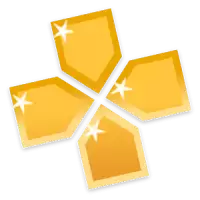How to install Youtube Revanced ?

YouTube ReVanced, also known as Vanced, is a modified version of the official YouTube app for Android devices. It offers additional features and customization options that are not available in the original app.
Some of the notable features of YouTube ReVanced include ad-blocking, background playback, and the ability to play videos in the background while using other apps or when the device's screen is turned off.
YouTube ReVanced is popular among users who want to enhance their YouTube viewing experience. YouTube ReVanced is not available on the Google Play Store, as it violates Google's terms of service. Therefore, users interested in using YouTube ReVanced will need to download and install it from alternative sources, such as the official Vanced website or trusted third-party app stores.
How to install
Step 1 - Download and install extend version from here : Download
Step 2 - Open ReVanced Extended app an go to Setting -> ReVanced Extended -> Overlay button -> Downloader Setting -> PowerTube and click install

Step 3 -It's a transfer to the PowerTube download page. Download and install the latest version of PowerTube. Done.

How to install