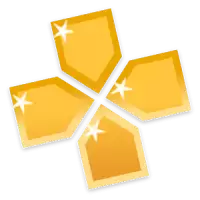Play Station Trial

To get a 7-day free trial for the PlayStation Plus Premium Plan:
- Create a new PlayStation Network account.
- Sign in to the console, then open PlayStation Plus.
- Click the Subscribe button, then you will see three subscription options, namely Deluxe/Premium, Extra, or Essential.
- Then select the Extra package, or Deluxe/Premium
- Confirm your choice and then add the payment method that you will use after the trial period is up.
If you don't want to be charged, after the 7-day trial period has expired, you can cancel your subscription before the trial period ends.
PS5:
Go to Settings > Users and Accounts > Account > Payment and Subscriptions > Subscriptions > PlayStation Plus, then click Cancel Trial.
PS4:
Go to Settings > Account Management > Account Information > PlayStation Subscriptions > PlayStation Plus, then click Turn Off Auto-Renew.